

HOME | DOWNLOADS | DOCUMENTATION | CONTACT
Documentation
On this page the various functions of the Sportmate calculator is explained in detail.
OVERALL USAGE
Run the application, and the main dialog will appear. Here, you can select the type of calculation to perform.
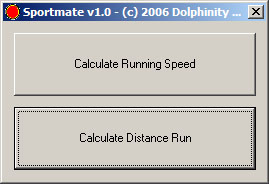
Currently, only 2 calculations are present. More will be added over time; come back regularly to check for updates (expect things like calorie burning calculations).
Each calculation dialog has an 'Example' button which fills in some example values. After clicking 'Example', press 'Calculate' to see the results on the right.
CALCULATING RUNNING SPEED
This calculator can calculate how fast you have been running, based on some timing & distance details.
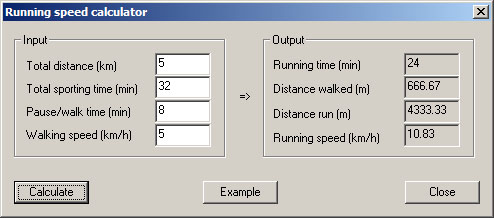 |
You input:
The output:
|
CALCULATING RUNNING DISTANCE
This calculator calculates how far you've run based on your running time & speed.
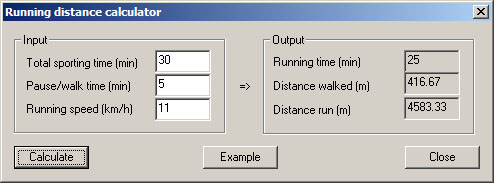 |
You input:
The output:
|
Back to home
(c) 2006 Dolphinity B.V. / Ruud van Gaal